Historyverse: Mahabharat – Ek Dharmayudh | Official Trailer
AI tools for creating videos from prompts that offer a free trial or free version:
1. HeyGen
Description: HeyGen allows you to create realistic AI-generated talking avatars from prompts or scripts.
Free Option: Free trial available with limited credits for video generation.
Best For: Marketing, explainer videos, and personalized messages.
Website: heygen.com
2. Pictory
Description: Pictory turns text-based content (such as blog posts or scripts) into short, shareable videos.
Free Option: Free trial for a limited number of videos and minutes.
Best For: Content repurposing, social media videos, and YouTube content.
Website: pictory.ai
3. Synthesia
Description: Generate videos featuring AI avatars that speak your script in various languages.
Free Option: Offers a free demo video, but full access requires a subscription.
Best For: Corporate training, tutorials, and marketing.
Website: synthesia.io
4. DeepBrain AI
Description: Create AI spokesperson videos by inputting text, with support for various languages.
Free Option: Free trial available upon signup with limited video generation time.
Best For: News presentations, explainer videos, and educational content.
Website: deepbrain.io
5. Runway ML (Gen-2)
Description: A powerful tool that generates entire video clips from text prompts using advanced AI models.
Free Option: Free tier available with limited video generations and editing features.
Best For: Creative and experimental video content.
Website: runwayml.com
Tutorials: academy.runwayml.com
RUNWAY ALEPH: new way to edit, transform and generate video
6. Designs.ai VideoMaker
Description: Generate short videos automatically by inputting a script or keywords.
Free Option: Limited free use with watermarked videos.
Best For: Quick social media content and marketing clips.
Website: designs.ai
7. Lumen5
Description: Convert blog posts, articles, or text prompts into engaging videos using AI.
Free Option: Free version available with basic templates and watermark on videos.
Best For: Social media videos and content marketing.
Website: lumen5.com
8. VEED.io AI Video Generator
Description: Allows you to input text to generate videos, with options for automatic subtitles and translations.
Free Option: Free tier available with limited export quality and VEED watermark.
Best For: Short social videos, presentations, and captions.
Website: veed.io
9. InVideo
Description: An intuitive platform for creating videos from prompts, templates, and text-based content.
Free Option: Free version with watermarked videos and access to basic templates.
Best For: Promotional and explainer videos.
Website: invideo.io
10. Elai.io
Description: Generate videos from text prompts using AI avatars and voiceovers.
Free Option: Free trial available upon signup.
Best For: Training videos, e-learning, and presentations.
Website: elai.io
11. Hooglee – coming soon
Description: AI-driven video platform aiming to rival TikTok
Website: hooglee.com
12. WAN 2 – coming soon
Description: Transform text into stunning videos with advanced AI. Access now, open-source in Q2 2025. Perfect for creators & enterprises.
Website: wan21ai.com
13. SKYReels
Description: Craft short dramas from script to screen
Website: skyreels.ai/home
14. HAILUO
Great LOGO to Video AI tool
15. PROMISE
New Video generating tool
16. HUANYAN
Description: the most powerful open-source video generation model available
Website: https://hunyuanvideoai.com/
NOT AI but very useful:
FFMPEG
https://ffmpegbyexample.com/
NOTCH: 3D motion design tool
https://www.notch.one/
Another tool: ELECTRIC SHEEP
https://electricsheep.tv/
AI VIDEO GENERATORS
https://www.tiktok.com/@tapewarp/video/7537396969262615841?_r=1&_t=ZP-8ypH3KuD7oE
Marey from Moon Valley = full motion control on ai video
DEEPMIND VEO3
https://deepmind.google/models/veo/
VEO3 JSON Prompt example // Another example
Deepmind turns painting into explorable environments
Google Genie 3 : totally immersive and interactive worlds
Google Genie 3 World Generator
https://blog.youtube/news-and-events/veo-2-shorts
LINKS
https://blog.google/technology/google-labs/video-image-generation-update-december-2024
No Green Screen real time rendering:
https://www.instagram.com/voia_studio_ai
Text to video with transparent background
https://wileewang.github.io/TransPixar/
https://www.creativebloq.com/entertainment/vfx/adobe-just-stealth-released-a-game-changing-ai-app-for-vfx
RUNWAYML TUTORIALS
https://www.youtube.com/@RunwayML/videos
Kling AI Guide (Consistent Characters & AI Videos with Your Face)
PIKA LABS
Link: https://pika.art
Youtube: youtube.com/@Pika_Labs
iOS: https://apps.apple.com/us/app/pika-official/id6680155400
Android: https://play.google.com/store/apps/details?id=com.mypikaapp
On the free version of the Pika app, you can create a limited number of videos per month, typically around 150 based on the current “credits” system, which are used to generate each video; once these credits are used up, you will need to wait until the next month to create more videos.
Limited credits: The free plan offers a set number of credits per month, which are used to generate videos.
Watermarks: Free videos may include a Pika watermark.
Paid plans for more videos: If you need to create more videos, you can upgrade to a paid plan with higher credit allowances.
You can create landscape mode videos on the Pika app by specifying the aspect ratio as “16:9” within your prompt, which will generate a video in the standard landscape format; you can further control camera movements and scene composition to achieve the cinematic look you desire.
Aspect Ratio Setting: When generating your video prompt, add “–ar 16:9” to specify a landscape aspect ratio.
Camera Movement Control: Use commands like “camera pan” or “camera zoom” to add dynamic movement within your landscape scene.
Descriptive Prompts: Provide detailed descriptions of the landscape you want to create, including elements like mountains, rivers, skies, and lighting.
LUMA LABS DREAM MACHINE
Learning Hub: https://lumalabs.ai/learning-hub
HIGGSFIELD test https://higgsfield.ai
Prompt: A husky dog sits with a joyful expression, its blue eyes sparkling with excitement. The lush, vibrant Amazon rainforest surrounds it, filled with towering trees and colorful flowers. As the camera begins to zoom out, the dog’s crate slowly fades from view, revealing the dense greenery and shimmering sunlight filtering through the leaves. The atmosphere transforms, with sounds of wildlife echoing in the background. The once confined space expands into a wild paradise, capturing the thrill of adventure and discovery as the dog realizes its new and enchanting world.
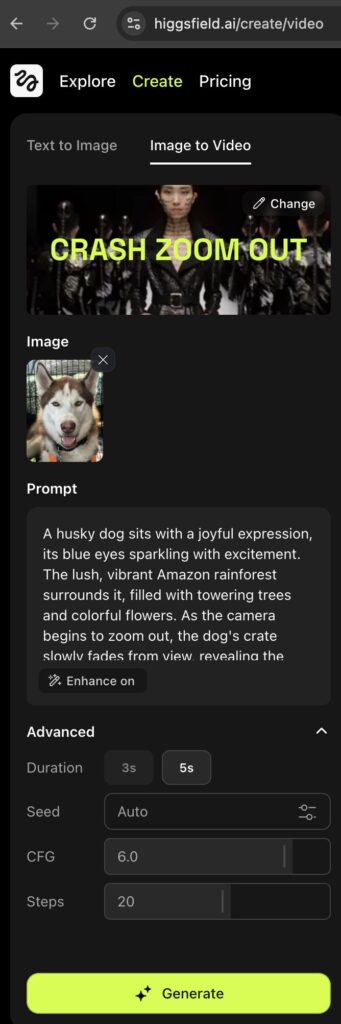
Result:
MORPH STUDIO
ADOBE STUDIOS: PREMIERE GENERATIVE EXTEND
https://www.youtube.com/@adobevideo
Adobe Premiere Pro now lets you find video clips by describing them
https://www.theverge.com/2025/1/22/24349299/adobe-premiere-pro-after-effects-media-intelligence-search
ADOBE FIREFLY
FINAL PROJECT
13 • Using any text / image / video to video tool, create an [ experimental short film / movie trailer for a fictional film ] that falls into any of the following categories: SciFi, Fantasy, Horror, Action. Explore scene and character development, and if you choose, you can generate a short script using ChatGPT to guide you.
This video piece must include MUSIC that you will generate using AI tools, as well as some form of voice.
You can generate all the individual scenes, and then you can use a traditional editing tool such as Adobe Premiere to finish the piece.
The duration, including credits, is MINIMUM 90 seconds MAXIMUM 5 minutes – INCLUDE YOUR NAME IN THE CREDITS AND THE TOOLS YOU USED.
Export media as MP4 and as MOV Quicktime Prores 422 LT
Upload the finished high res MP4/h.264 /AAC|MP3 video to your Dropbox folders, we will watch them all the day of our final.
DOCUMENT EVERYTHING
Create a PPT or PDF with the script, static images, ALL THE PROMPTS, and place all the assets in a folder with your name.

